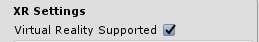Get Started
Prerequisite to run the demo
Please make sure to tick Virtual Reality Supported in PlayerSettings.
Setup From Scratch
Drag GazePointer Prefab to your camera.
Note: Camera needs to have the tag MainCamera
On EventSystem GameObject, remove Standard Input Module and add Gaze Input Module.
You can adjust Delay time and Gaze time in the Gaze Input Module component.
Other Features
To prevent repeating click on the same object, tick Prevent Repeat Click in GazeInputModule Component under EventSystem GameObject.
If you’re testing gaze mode without headset, tick Preview Without Headset in GazeInputModule Component under EventSystem GameObject.
Note: When building the VR project, don’t forget to tick off Preview Without Headset
The GazePreview(NoHeadset) Scene provides a mouse emulator. You can left click the mouse and drag the camera to do a quick testing.