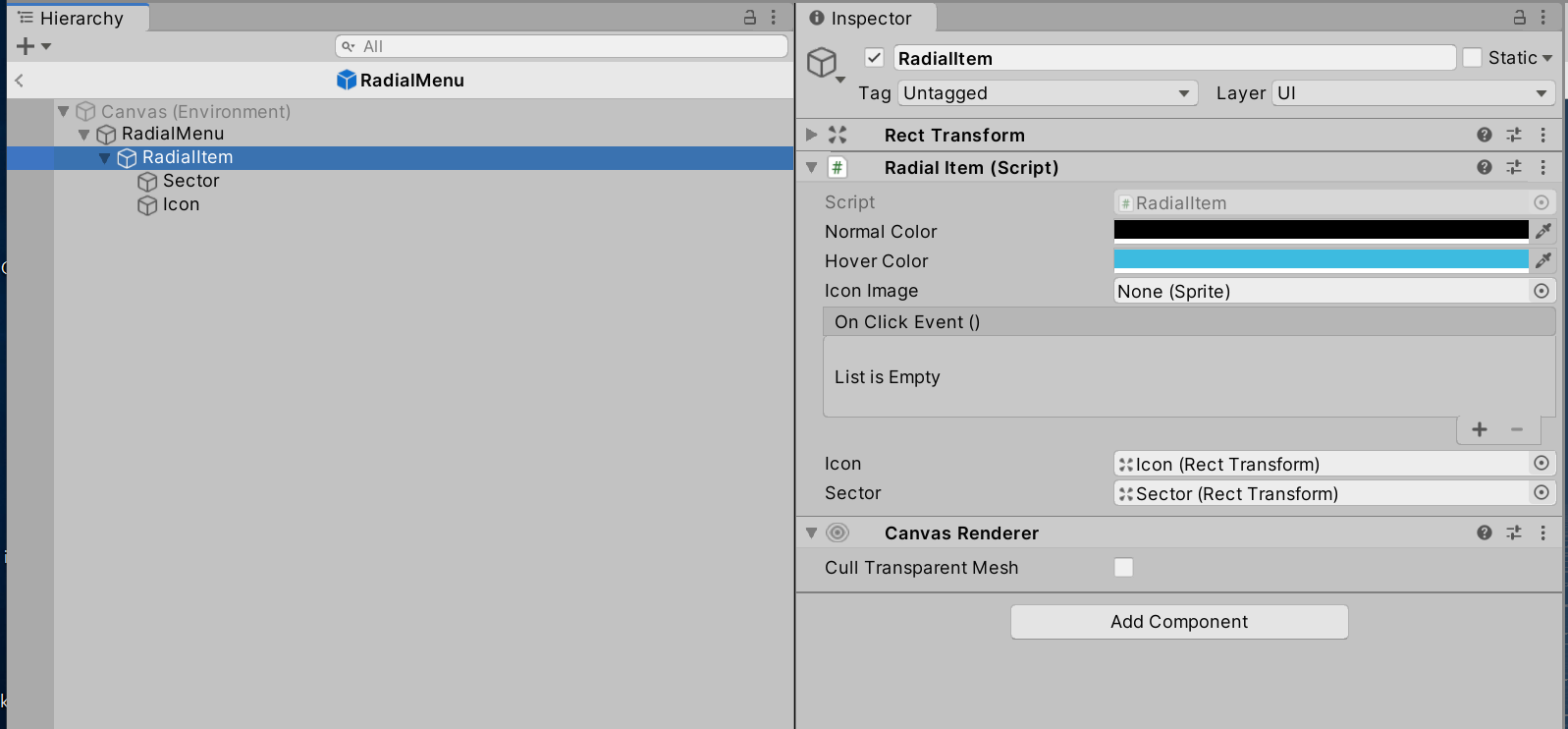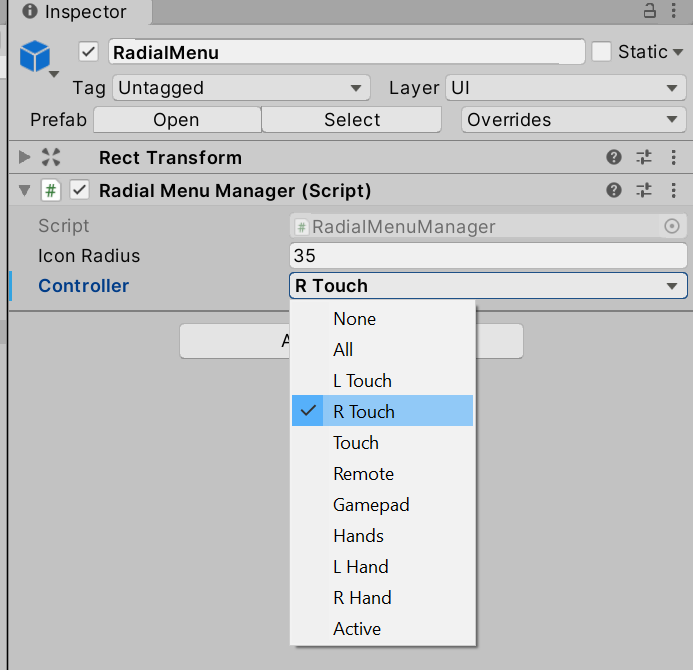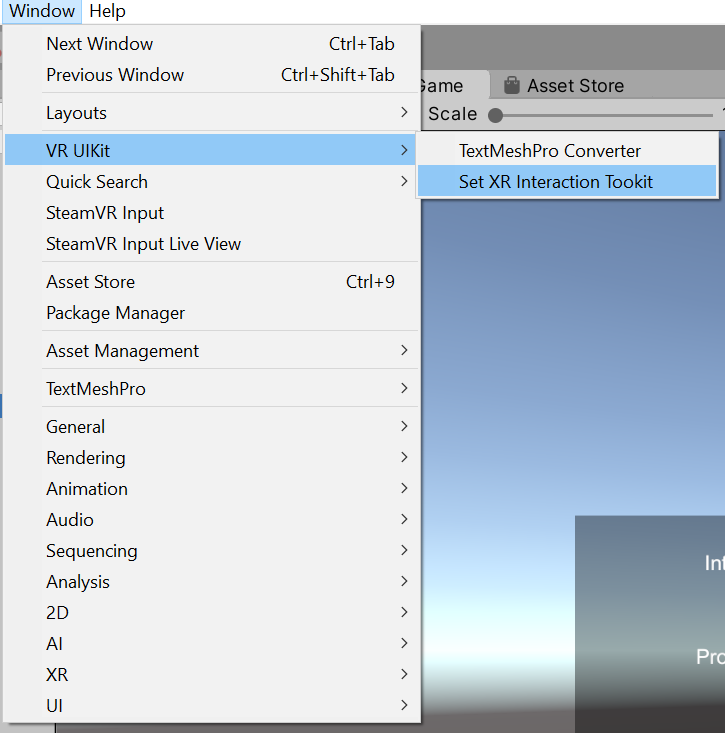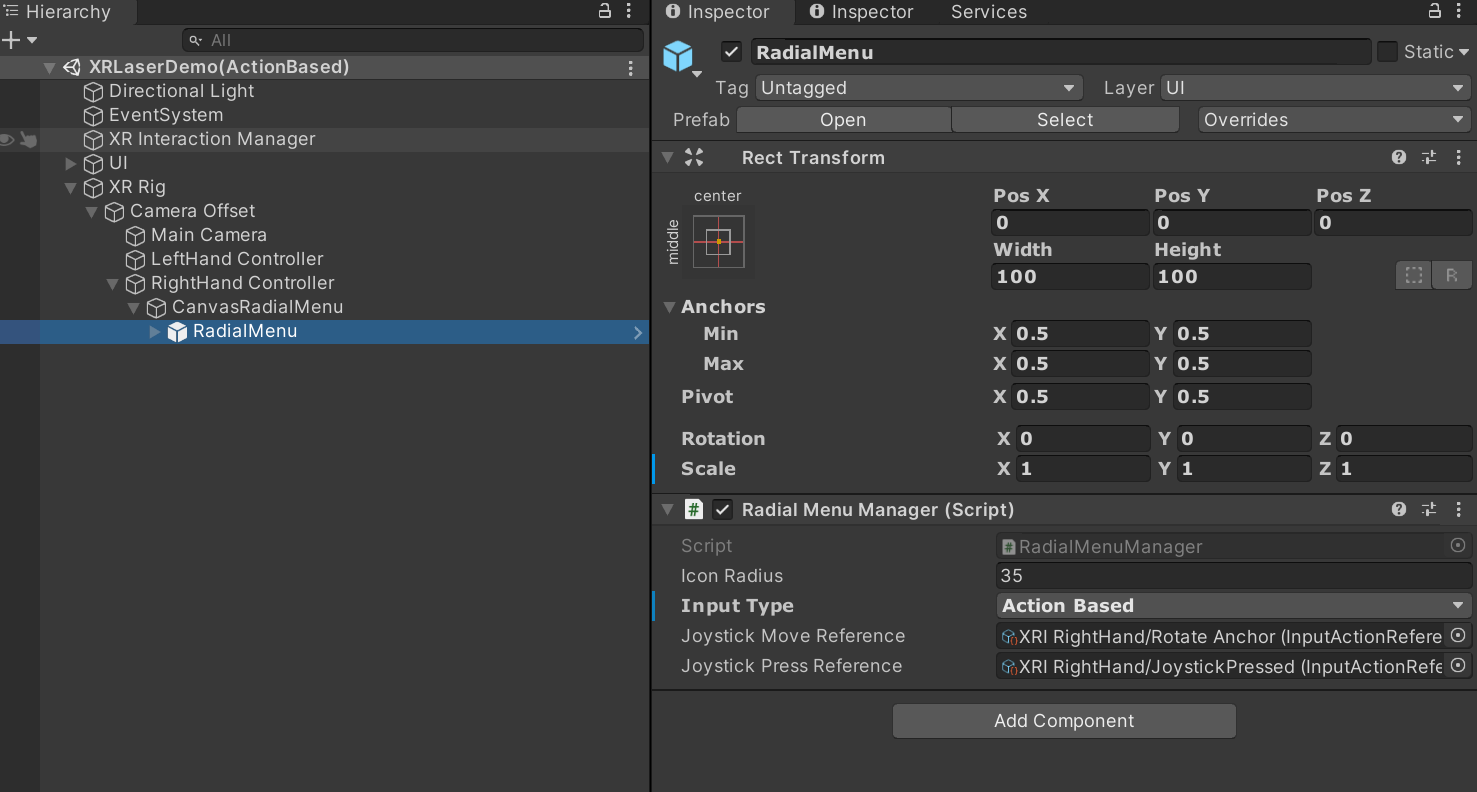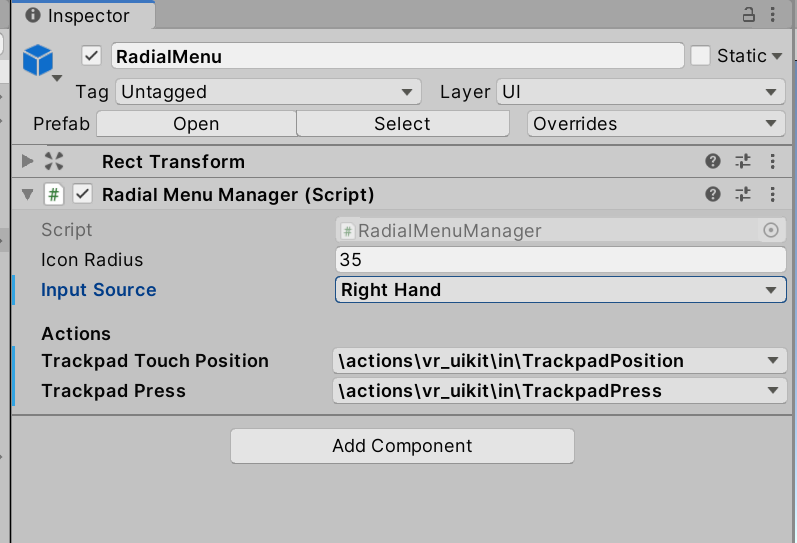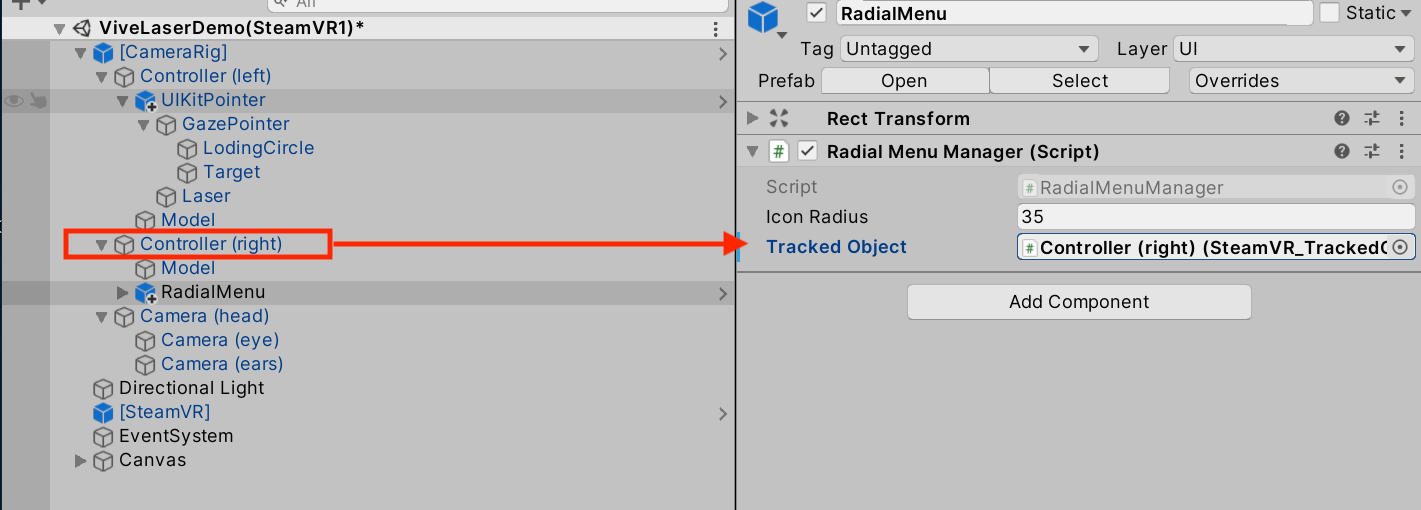TLDR: Video tutorial
Get Started
Radial menu is a lightweight UI component and a reliable solution to display options. In VR, the radial menu enables users to use the joystick/trackpad to select options.
You can duplicate(copy/paste) the RadialItem Game Object under the RadialMenu Game Object. The radial menu will automatically adjust each sector’s size according to the total number of radial items.
On the Radial Menu Manager, changing the Icon Radius will change the distance of all the children’s icons towards the centre.
On the Radial Item, you can change the normal colour and hover colour. You can also assign the icon image.
The OnClick Event will be triggered when the radial item is being pressed.
Platform Setup
Oculus
On the Radial Menu Manager, select the Controller. Then you will be able to move your Joystick on the assigned controller to highlight the radial button and press to select.
Unity XR Interaction Toolkit
To use Radial Menu with Unity XR Interaction system, go to Window > VR UIKit > Setup XR Interaction Toolkit. It will take a few seconds to set up.
Then on the Radial Menu Manager, you'll be able to select the input type.
Device Based
After assigning the controller, you can then move your Joystick/Trackpad on the assigned controller to highlight the radial button and press to select.
Action Based
Please provide the input action references for the Joystick Move to hover the radial items, and the Joystick Press to select the radial item.
Steam VR 2
On the Radial Menu Manager, select the Input Source and Actions. The Default actions set doesn't include the action to get the positions of the trackpad and the action to track if the trackpad has been pressed. You’ll need to create the actions and set up the correct bindings in the SteamVR Input. Once set up successfully, you will be able to move your Trackpad on the assigned controller to highlight the radial button and press to select.
Steam VR 1
On the Radial Menu Manager, assign the Tracked Object. Then you will be able to move your Trackpad on the assigned controller to highlight the radial button and press to select.